
Send a mail to webadmin@normanrockwellpta.org with the following info:
Once given access to the report, next time you login, you will see this page and while viewing your report, you can download a .csv (to export to excel) or send email blasts:
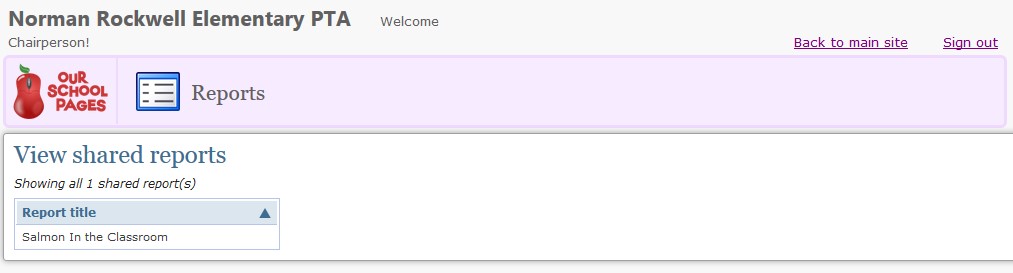
Depending on the needs of your position you will have more than one report, everyone should have one at the beginning of the year.